这篇文章主要介绍了使用rst2pdf实现将sphinx生成PDF的相关资料,以及使用过程用遇到的错误的处理方法,非常的全面,需要的朋友可以参考下
当初项目文档是用sphinx写的,一套rst下来make html得到一整个漂亮的在线文档。现在想要将文档导出为离线的handbook pdf,于是找到了rst2pdf这个项目,作为sphinx的拓展,然后加上少量配置即可输出中文PDF。
rst2pdf
简介

rst2pdf是一个将 reStructuredText 转换为 PDF 的工具,具有下列特性:
- 自定义页面布局
- 支持层叠样式表
- 支持内嵌TTF和Type1字体
- 支持几乎所有语言的语法高亮
- 使用reStructuredText作为源文件
- 支持字间距调整
安装
easy_install rst2pdf
配置rst2pdf
注册到sphinx项目
需要告诉sphinx我们安装了rst2pdf,并且将其作为插件使用。只需在项目根目录下的conf.py中配置:
# Add any Sphinx extension module names here, as strings. They can be # extensions coming with Sphinx (named 'sphinx.ext.*') or your custom # ones. extensions = [ 'sphinx.ext.autodoc', 'rst2pdf.pdfbuilder' ]
即可。然后,在conf.py中拷入PDF相关的配置:
# -- Options for PDF output --------------------------------------------------
# Grouping the document tree into PDF files. List of tuples
# (source start file, target name, title, author, options).
#
# If there is more than one author, separate them with \\.
# For example: r'Guido van Rossum\\Fred L. Drake, Jr., editor'
#
# The options element is a dictionary that lets you override
# this config per-document.
# For example,
# ('index', u'MyProject', u'My Project', u'Author Name',
# dict(pdf_compressed = True))
# would mean that specific document would be compressed
# regardless of the global pdf_compressed setting.
pdf_documents = [
('index', u'HanLP Handbook', u'HanLP Handbook', u'hankcs'),
]
# A comma-separated list of custom stylesheets. Example:
pdf_stylesheets = ['a3','zh_CN']
# Create a compressed PDF
# Use True/False or 1/0
# Example: compressed=True
#pdf_compressed = False
# A colon-separated list of folders to search for fonts. Example:
pdf_font_path = ['C:\\Windows\\Fonts']
# Language to be used for hyphenation support
pdf_language = "zh_CN"
# Mode for literal blocks wider than the frame. Can be
# overflow, shrink or truncate
pdf_fit_mode = "shrink"
# Section level that forces a break page.
# For example: 1 means top-level sections start in a new page
# 0 means disabled
#pdf_break_level = 0
# When a section starts in a new page, force it to be 'even', 'odd',
# or just use 'any'
#pdf_breakside = 'any'
# Insert footnotes where they are defined instead of
# at the end.
#pdf_inline_footnotes = True
# verbosity level. 0 1 or 2
#pdf_verbosity = 0
# If false, no index is generated.
#pdf_use_index = True
# If false, no modindex is generated.
#pdf_use_modindex = True
# If false, no coverpage is generated.
#pdf_use_coverpage = True
# Documents to append as an appendix to all manuals.
#pdf_appendices = []
# Enable experimental feature to split table cells. Use it
# if you get "DelayedTable too big" errors
#pdf_splittables = False
# Set the default DPI for images
#pdf_default_dpi = 72
# Enable rst2pdf extension modules (default is only vectorpdf)
# you need vectorpdf if you want to use sphinx's graphviz support
#pdf_extensions = ['vectorpdf']
# Page template name for "regular" pages
#pdf_page_template = 'cutePage'
# Show Table Of Contents at the beginning" />
在使用二分法排除rst文件中的问题后,我发现这是由于PDF开头的目录造成的。当目录超出一页时就会发生这种情况,我倾向于认为这是rst2pdf的一个bug。
解决方法是将pdf_toc_depth调小一点,或者干脆不生成目录,pdf_use_toc = False。
PDF效果
于是再次重试,可以生成漂亮的PDF了:
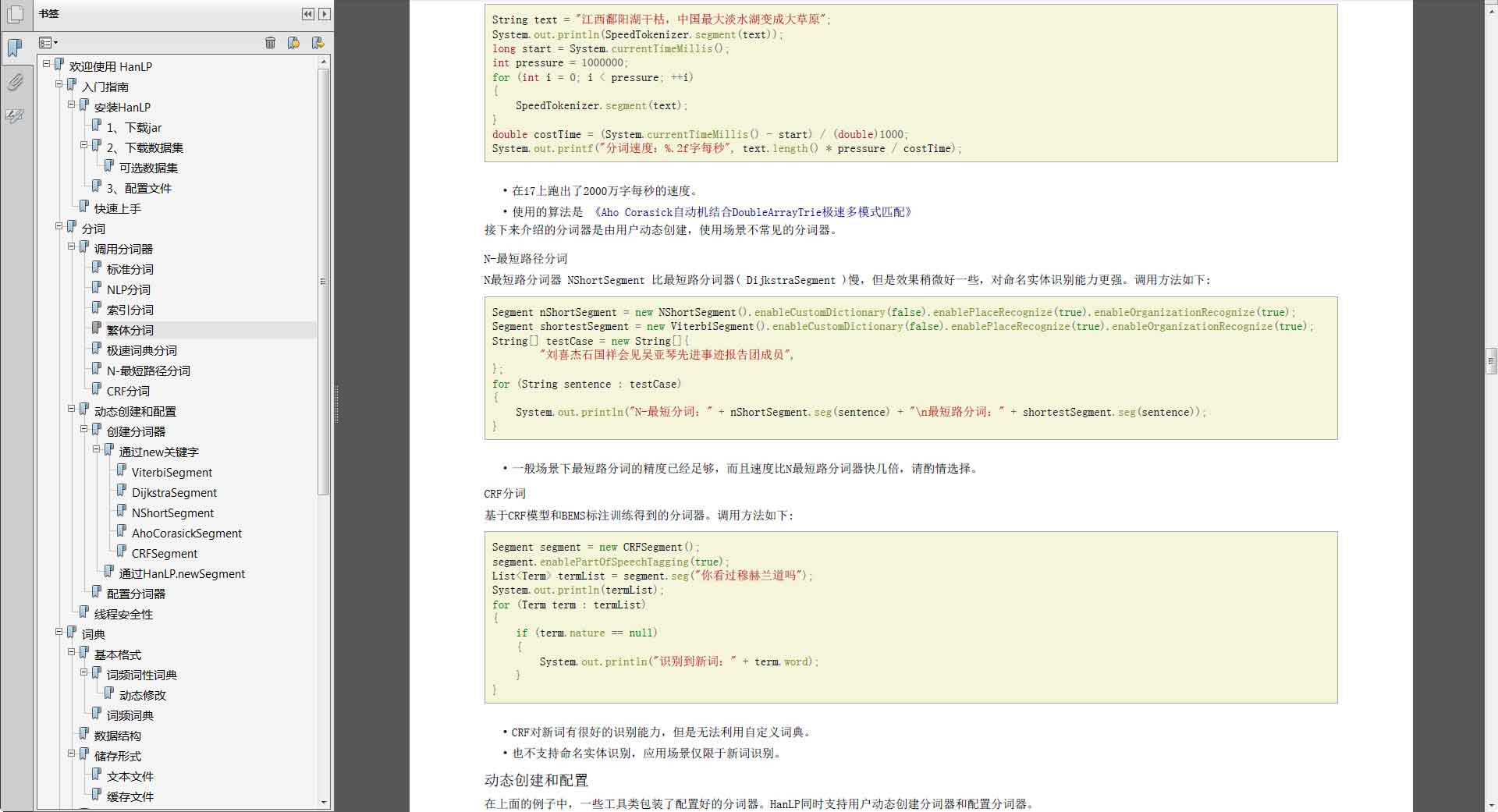
相关链接:
http://sphinx-users.jp/cookbook/pdf/rst2pdf.html
http://ralsina.me/static/manual.pdf
http://www.typemylife.com/sphinx-restructuredtext-pdf-generation-with-rst2pdf/
版权声明:
本站所有资源均为站长或网友整理自互联网或站长购买自互联网,站长无法分辨资源版权出自何处,所以不承担任何版权以及其他问题带来的法律责任,如有侵权或者其他问题请联系站长删除!站长QQ754403226 谢谢。
- 上一篇: python监控文件或目录变化
- 下一篇: python多线程方式执行多个bat代码







