这篇文章主要介绍了Python的matplotlib绘图如何修改背景颜色的实现,文中通过示例代码介绍的非常详细,对大家的学习或者工作具有一定的参考学习价值,需要的朋友们下面随着小编来一起学习学习吧
在主图中背景颜色不知道怎么改,plt.plot()中没有axisbg参数。
但是子图可以对plt.subplot的参数做修改,下面是对子图的背景颜色修改代码
import matplotlib.pyplot as plt import numpy as np # Fixing random state for reproducibility np.random.seed(19680801) dt = 0.01 t = np.arange(0, 30, dt) nse1 = np.random.randn(len(t)) # white noise 1 nse2 = np.random.randn(len(t)) # white noise 2 s1 = np.sin(2 * np.pi * 10 * t) + nse1 s2 = np.sin(2 * np.pi * 10 * t) + nse2 s3 = np.sin(2 * np.pi * 10 * t) + nse1 s4 = np.sin(2 * np.pi * 10 * t) + nse2 fig= plt.figure(1) # 创建图表1 axs0=plt.subplot(221,axisbg='#FFDAB9') #在图标1中创建子图 axs0.plot(t, s1) #横轴与纵轴数据 axs0.set_xlim(0, 2) #限制x轴的取值范围 axs1=plt.subplot(222,axisbg='#7FFF00') axs1.plot(t, s2) axs1.set_xlim(0, 2) axs2=plt.subplot(223,axisbg='#FF7F50') axs2.plot(t, s3) axs2.set_xlim(0, 2) axs3=plt.subplot(224,axisbg='#A9A9A9') axs3.plot(t, s4) axs3.set_xlim(0, 2) plt.show()
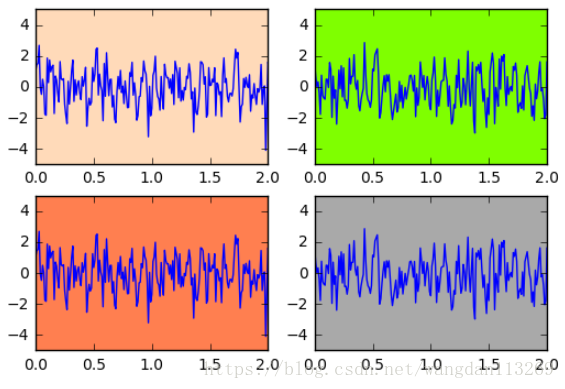
以上就是本文的全部内容,希望对大家的学习有所帮助,也希望大家多多支持脚本之家。
版权声明:
本站所有资源均为站长或网友整理自互联网或站长购买自互联网,站长无法分辨资源版权出自何处,所以不承担任何版权以及其他问题带来的法律责任,如有侵权或者其他问题请联系站长删除!站长QQ754403226 谢谢。








