这篇文章主要介绍了Python Pandas 箱线图的实现,文中通过示例代码介绍的非常详细,对大家的学习或者工作具有一定的参考学习价值,需要的朋友们下面随着小编来一起学习学习吧
各国家用户消费分布
import numpy as np
import pandas as pd
import matplotlib.pyplot as plt
data = {
'China': [1000, 1200, 1300, 1400, 1500, 1600, 1700, 1800, 1900, 2500],
'America': [1200, 1300, 1400, 1500, 1600, 1700, 1800, 1900, 2000, 2100],
'Britain': [1000, 1200, 1300, 1400, 1500, 1600, 1700, 1800, 1900, 2000],
"Russia": [800, 1000, 1200, 1300, 1400, 1500, 1600, 1700, 1800, 1900]
}
df = pd.DataFrame(data)
# df.plot.box(title="Consumer spending in each country", vert=False)
df.plot.box(title="Consumer spending in each country")
plt.grid(linestyle="--", alpha=0.3)
plt.show()
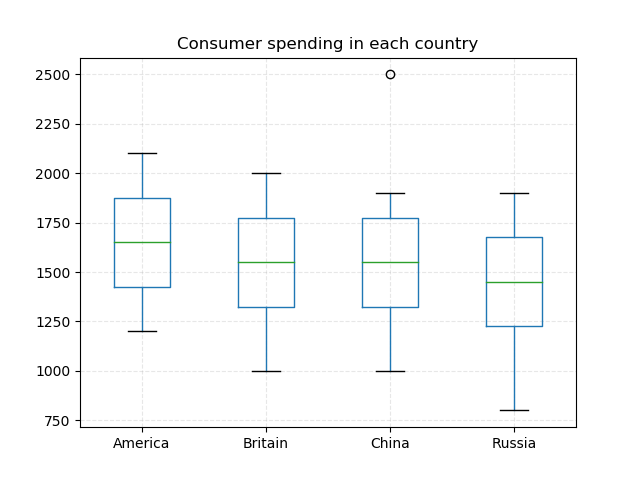
import numpy as np
import pandas as pd
import matplotlib.pyplot as plt
data = {
'China': [1000, 1200, 1300, 1400, 1500, 1600, 1700, 1800, 1900, 2500],
'America': [1200, 1300, 1400, 1500, 1600, 1700, 1800, 1900, 2000, 2100],
'Britain': [1000, 1200, 1300, 1400, 1500, 1600, 1700, 1800, 1900, 2000],
"Russia": [800, 1000, 1200, 1300, 1400, 1500, 1600, 1700, 1800, 1900]
}
df = pd.DataFrame(data)
from pandas.plotting import table
fig, ax = plt.subplots(1, 1)
table(ax, np.round(df.describe(), 2),
loc='upper right',
colWidths=[0.1, 0.1, 0.1, 0.1]
)
# df.plot.box(title="Consumer spending in each country", vert=False)
df.plot.box(title="Consumer spending in each country",
ax=ax,
ylim=(750, 3000))
plt.grid(linestyle="--", alpha=0.3)
plt.show()
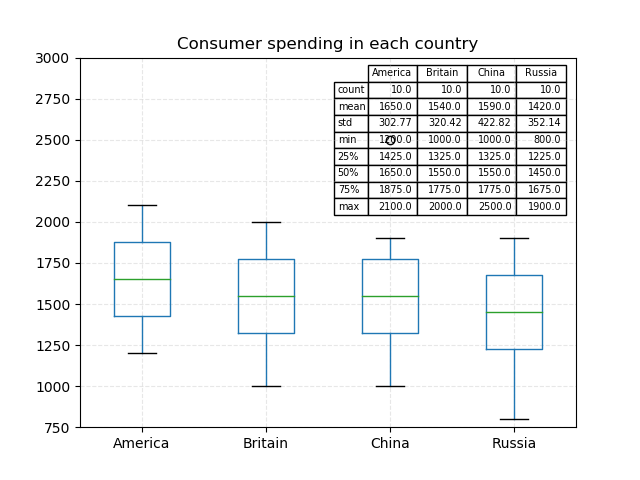
import numpy as np
import pandas as pd
import matplotlib.pyplot as plt
data = {"gender": [1, 0, 1, 0, 1, 0, 1, 0, 1, 0],
'China': [1000, 1200, 1300, 1400, 1500, 1600, 1700, 1800, 1900, 2500],
'America': [1200, 1300, 1400, 1500, 1600, 1700, 1800, 1900, 2000, 2100]
}
df = pd.DataFrame(data)
# df.boxplot(column=["China", "America"], by="gender",vert=False)
df.boxplot(column=["China", "America"], by="gender")
plt.grid(linestyle="--", alpha=0.3)
plt.show()
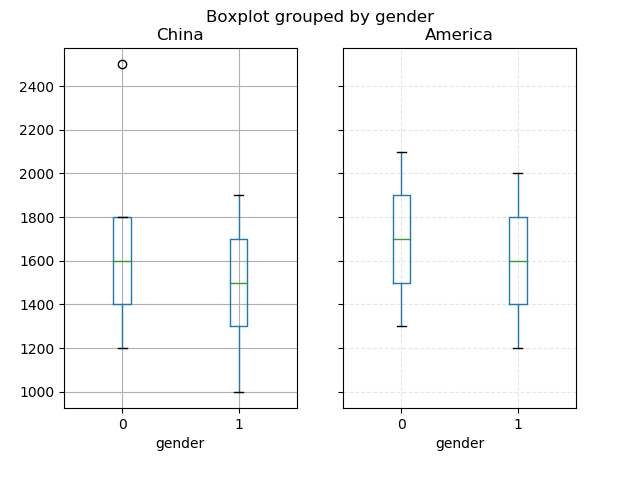
以上就是本文的全部内容,希望对大家的学习有所帮助,也希望大家多多支持脚本之家。
版权声明:
本站所有资源均为站长或网友整理自互联网或站长购买自互联网,站长无法分辨资源版权出自何处,所以不承担任何版权以及其他问题带来的法律责任,如有侵权或者其他问题请联系站长删除!站长QQ754403226 谢谢。







